Monthly Excel Bill Payment Calculator
Managing bills can often feel overwhelming, but it doesn’t have to. At Bills At A Glance, we understand the importance of staying on top of payments for a stress-free financial life. That’s why we’ve developed our easy Excel bill payment calculator, a trusted and easy-to-use tool that helps you take control of your monthly payments with confidence.
Simplify Your Finances With Bills At A Glance
Our monthly Excel bill payment calculator is more than just a simple spreadsheet. Built on the user-friendly Microsoft Excel platform, it serves as a powerful bill organization tool. Each month is structured with its own dedicated worksheet, offering 30 detailed rows to record vital payment information. The software includes an intuitive payment section, allowing users to calculate, track, and confirm payments with just a few clicks. Once your bill data is entered, the process of logging payment activity becomes seamless and quick, saving you both time and effort.
Every household and business deserves an efficient system to stay financially organized, and that’s where Bills At A Glance delivers. By utilizing our easy Excel bill payment calculator, you can do more than track payments—you can plan ahead. Whether it’s avoiding missed dues, ensuring accurate records, or gaining real-time insights into your monthly expenses, this tool removes the guesswork from financial management. It’s an invaluable resource for individuals seeking clarity and businesses needing precise expense tracking.
Don't wait to achieve financial peace of mind. With our monthly Excel bill payment calculator, staying organized has never been easier. Download our calculator today and discover how we can help you simplify your finances, one easy click at a time.
View Bills on Single Page

A simple, yet elegant design allows you to see all monthly bill information and payment activity.
One Click Pre-Payment Calculator
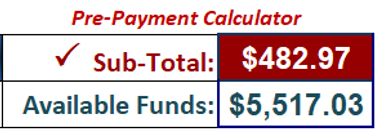
Easily view bill subtotals to schedule your payments and plan your budget. Add bill amounts to sum with a simple mouse click.
Two Clicks to Record a Payment
Two Clicks to Record a Payment
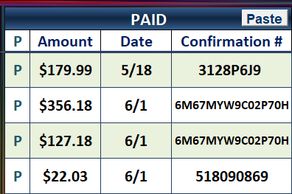
Two mouse clicks and you've recorded your payment, date paid and confirmation.
Overview
Bills At A Glance is built on the familiar Microsoft Excel platform. A worksheet, with 30 rows per sheet, is provided for each month. A payment section provides quick calculations and records payment information and payment confirmation. Once your bill information is entered, simple mouse clicks log payment activity.
Extremely Simple
The beauty of the Bills At A Glance application is it's no hassle operation. With all necessary bill information located on a single Excel row it eliminates clicking to another page or sheet to retrieve data. With the entire month visible on one worksheet, and the added built in calculators, it's even easier to complete payments.
System Requirements
Windows 10 and Excel 2007 or later. A working knowledge of Excel is helpful but not necessary as detailed video and text instructions are provided.
Designed for Desktop Use
Bills At A Glance is designed with a "one page" view of your monthly bill information. We've found it much easier to manage, view and process bill payments on a larger desktop screen.
feedback
If you're looking for the easiest monthly bill management tool, look no further! This application is amazing.
I love having all my bill information located in one place. The built in calculators make managing my bills so much easier. Simply brilliant.
So easy to use and simple to learn. Such a huge time saver.
Keeping all my bills organized and quickly accessed for $20 a year is a no brainer!
